The Power of an Email Signature: Crafting Professional Communication
An email signature is more than a digital sign-off; it’s a vital branding tool. Whether you’re representing a company or yourself, a well-designed email signature can enhance professionalism, build trust, and drive engagement.
What Is an Email Signature?
An email signature is a personalized block of information automatically appended at the end of your email. It typically includes:
- Name and job title
- Company name and logo
- Contact information (phone, email, address)
- Links to websites or social media profiles
A professional email signature not only provides essential details but also reflects your brand’s identity.
Why a Great Email Signature Matters
An effective email signature can:
- Enhance Professionalism: Present yourself as polished and organized.
- Promote Branding: Consistently reinforce your brand through design and content.
- Increase Engagement: Drive traffic to your website or social media pages.
- Save Time: Automatically include important information in every message.
How to Design an Email Signature
Creating a professional email signature doesn’t require graphic design skills. Here’s how you can craft one:
- Choose a Design Tool: Use email signature generators like WiseStamp, MySignature, or Canva.
- Include Essential Details: Add your name, title, and contact information.
- Add Branding Elements: Incorporate your company’s logo, colors, and fonts.
- Include Clickable Links: Provide easy access to your website, portfolio, or social media.
- Optimize for Mobile: Ensure your signature looks great on any device.
- Keep It Concise: Avoid overwhelming recipients with too much information.
Best Practices for Email Signatures
To ensure your email signature is effective:
- Keep It Clean: Use a simple, uncluttered layout.
- Avoid Overuse of Colors: Stick to 1–2 brand colors for a professional look.
- Use High-Quality Images: Ensure logos and photos are clear and not pixelated.
- Stay Consistent: Use the same signature across all devices and platforms.
- Test Across Platforms: Check how your signature appears in Gmail, Outlook, and other email clients.
Using HTML Email Signatures
An HTML email signature offers advanced features like clickable icons, responsive designs, and dynamic elements. Tools like Stripo or Gimmio allow you to design and implement HTML signatures without coding knowledge. These signatures can enhance engagement by incorporating banners, promotional links, and interactive elements.
The Impact of Email Signatures on Business
For businesses, email signatures are essential for:
- Uniform Branding: Standardized signatures across the team reinforce the company’s identity.
- Marketing Opportunities: Promote events, offers, or content directly through email.
- Boosting Trust: A polished signature builds credibility with clients and partners.
- Increased Visibility: Drive traffic to your website or increase social media following.
Conclusion
An email signature is a small but powerful tool in your communication arsenal. It enhances professionalism, reinforces branding, and creates opportunities for engagement with every email sent.
Invest in designing a email signature to ensure every message you send leaves a lasting impression. Whether you’re an individual or part of a larger organization, the right signature can elevate your email communication to the next level.
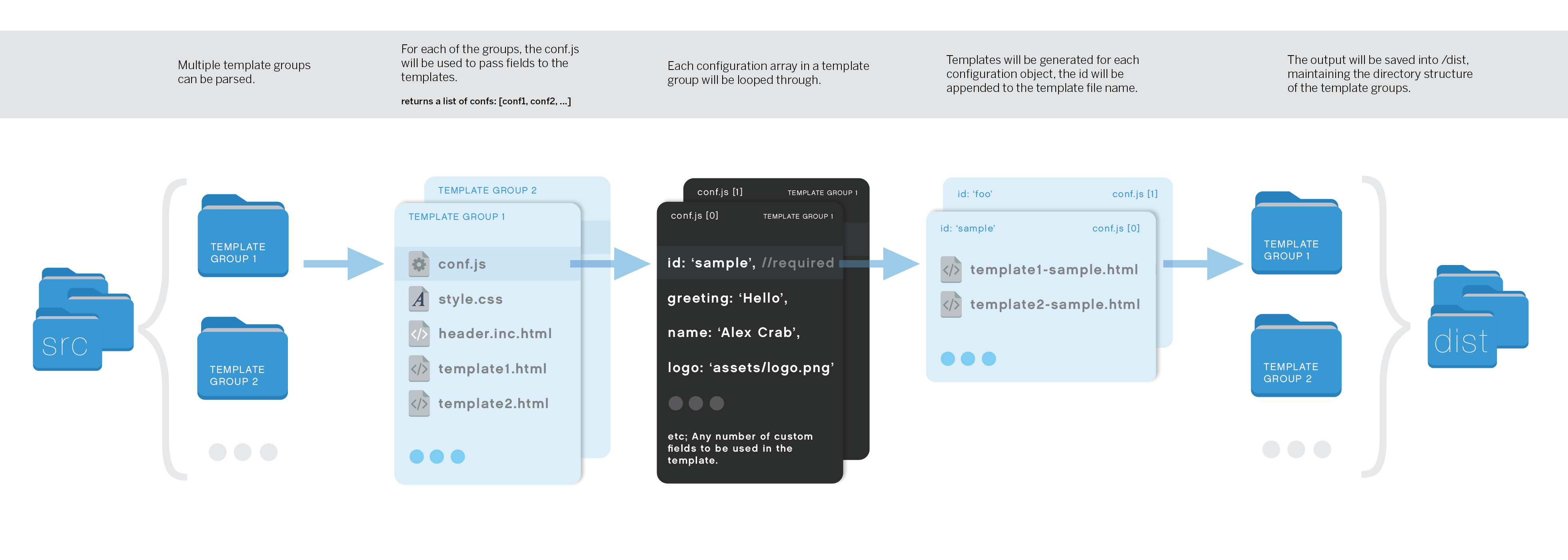
- Beauty
- Art
- Causes
- Crafts
- Dance
- Drinks
- Film
- Fitness
- Food
- Jocuri
- Gardening
- Health
- Home
- Literature
- Music
- Networking
- Alte
- Party
- Religion
- Shopping
- Sports
- Theater
- Wellness
